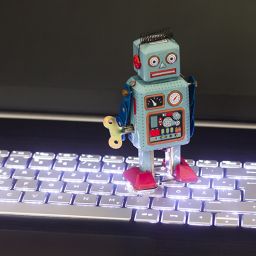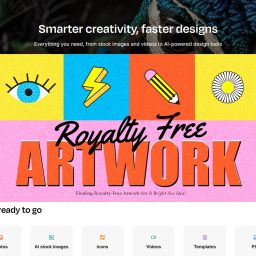Article 14: Royalty-Free Artwork for Our Book
As we move forward with creating A Bright Ass Idea!, the next step in the publishing process is selecting the right illustrations. Unlike my previous book, Sh*t, I Need a Job! which used AI-generated artwork, this time we’re taking a different approach—using royalty-free artwork. In article 14, we discuss 5 options for finding royalty-free artwork and how we will use storyboards to help us layout A Bright Ass Idea!.
Why Use Royalty-Free Artwork?
Many authors and illustrators looking to publish their books don’t have the time, budget, or artistic skills to create their own illustrations from scratch. AI has proven to be an incredible tool, but for those who prefer an alternative, royalty-free images offer a cost-effective and legally sound solution.
This week, I researched several royalty-free image platforms to find the best option for our next Not For Kids book. Each of these websites offers a massive library of illustrations, photos, and vectors that can be used for creative projects, with various licensing models ranging from completely free to premium subscriptions. The goal is to identify a resource that fits our needs while maintaining the humor and visual appeal of the book.
Below, I’ve compiled a list of five top websites for royalty-free artwork, breaking down their pricing, collection sizes, and what makes them a great choice for independent authors. By the end of this process, we’ll select one platform to use for A Bright Ass Idea! and dive into the next step: integrating illustrations into the book.
1. Vecteezy
Website: https://www.vecteezy.com
Description: Vecteezy offers an extensive library of high-quality stock photos, vectors, and illustrations. The platform boasts a robust search engine, allowing users to filter images by color, orientation, style, number of people, and more. Each photo is manually reviewed to ensure quality, and signed model and property releases are provided where necessary, minimizing legal risks for users.
Cost: Vecteezy operates on a freemium model. While many resources are available for free (with required attribution), a Pro subscription grants access to the full library without the need for attribution. Subscription plans start at approximately $14 per month when billed annually.
Collection Size: Vecteezy’s collection includes over a million free stock photos, with new additions regularly enhancing its extensive library.
2. Freepik
Website: https://www.freepik.com
Description: Freepik serves as a powerful search engine, assisting users in finding high-quality stock photos, vector images, illustrations, and PSD files. With millions of graphic resources available, it’s a valuable tool for both personal and professional design projects. The platform’s advanced filters help users locate resources by orientation, color, and style.
Cost: Freepik offers both free and premium resources. Free downloads require attribution, while a premium subscription, starting at around $10 per month when billed annually, provides access to exclusive content without attribution requirements.
Collection Size: Freepik boasts millions of graphic resources, making it one of the largest repositories for free and premium design assets.
3. Pexels
Website: https://www.pexels.com
Description: Pexels provides a vast collection of high-quality and completely free stock photos and videos. All content is licensed under the Creative Commons Zero (CC0) license, allowing for unrestricted use in both personal and commercial projects. The platform is user-friendly, with well-organized categories and a powerful search function.
Cost: All resources on Pexels are free to use, with no attribution required, though giving credit to the photographer is appreciated.
Collection Size: Pexels offers thousands of free stock photos and videos, with new content added daily to keep the library fresh and diverse.
4. Pixabay
Website: https://pixabay.com
Description: Pixabay is a comprehensive platform offering a large collection of free stock photos, vectors, and art illustrations. All images are released under Creative Commons CC0, making them safe for use without asking for permission or giving credit to the artist.
Cost: Pixabay is entirely free to use, with no attribution required for its resources.
Collection Size: Pixabay’s library includes over 950,000 free stock photos, videos, and music tracks, providing a wide array of options for various project needs.
5. Unsplash
Website: https://unsplash.com
Description: Unsplash offers a large collection of free high-resolution photos contributed by photographers worldwide. The platform has become a go-to resource for high-quality images across various categories. All photos are released under the Unsplash license, which is similar to CC0 but with some additional restrictions.
Cost: Unsplash is free to use, with no attribution required, though crediting photographers is encouraged.
Collection Size: Unsplash boasts over a million high-resolution images, with new photos added regularly to expand its diverse collection
When selecting a source for royalty-free artwork, consider factors such as the specific content you need, licensing terms, and whether you’re willing to invest in a subscription for access to premium resources. Always review each platform’s licensing agreements to ensure compliance with their terms, especially for commercial projects.
What Are Storyboards and Why Do We Need One?
Now that we’ve researched where to get royalty-free artwork, the next step in our book creation process is to decide what illustrations we actually need. This is where storyboarding comes in.
A storyboard is a visual blueprint of a book, consisting of rough sketches or image placeholders that outline the key scenes and page layouts. It acts as a roadmap, helping authors and illustrators determine how text and images will flow together on each page.
For A Bright Ass Idea!, the storyboard will serve three main purposes:
- Identifying Essential Illustrations – Since we’re using royalty-free artwork, we need to plan ahead and make sure we can find images that fit our vision.
- Organizing the Page Layout – A storyboard helps decide where text will go in relation to images, preventing awkward spacing or crowded pages.
- Maintaining Consistency – Even though we’re pulling from an external image library, a well-planned storyboard ensures that the style and tone remain consistent throughout the book.
What’s Next Week?
Next week, we’ll begin assembling the storyboard for A Bright Ass Idea! by outlining what scenes need illustrations, how the text will be structured, and how to find the best royalty-free artwork to bring this satirical tale to life. This is where I will use artificial intelligence (AI) to compare the type of artwork I typically would choose vs. how ai will choose.
Stay tuned as we move one step closer to completing this book!